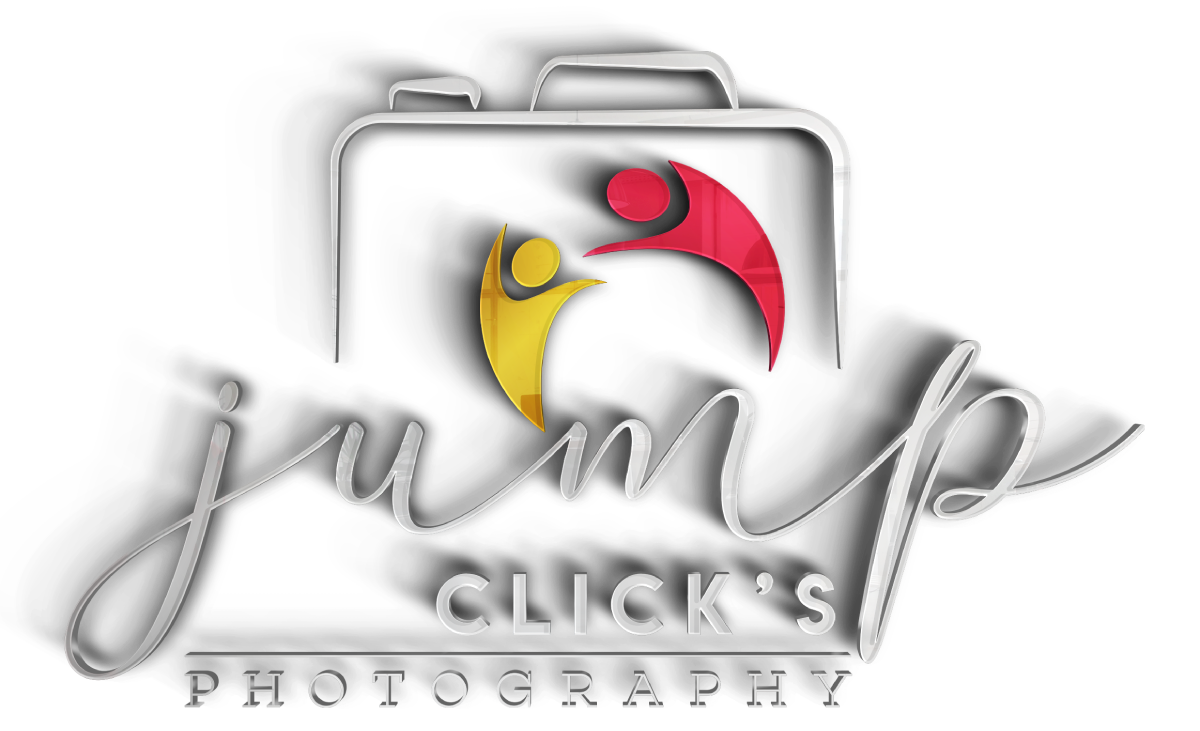Achieving optimal content engagement requires more than intuition; it demands a rigorous, data-driven approach to designing, executing, and analyzing A/B tests. This deep dive explores the nuanced aspects of leveraging detailed user behavior data to craft highly precise and actionable A/B testing strategies, moving beyond basic methodologies to embrace sophisticated analytical techniques that maximize your content’s performance.
1. Analyzing User Behavior Data for Precise A/B Test Design
a) Identifying Key Engagement Metrics and Their Data Sources
A foundational step involves pinpointing the exact metrics that reflect user engagement with your content. These include time on page, scroll depth, click-through rate (CTR), bounce rate, conversion actions, and return visits. To gather these, utilize comprehensive analytics tools such as Google Analytics, Mixpanel, or Adobe Analytics, ensuring they are configured to capture event-level data.
| Metric | Source & Implementation |
|---|---|
| Time on Page | Google Analytics ‘Average Time on Page’ or custom event tracking with JavaScript timers |
| Scroll Depth | Implement scroll tracking via JavaScript (e.g., ScrollDepth.js) to capture percentage of page viewed |
| Click-Through Rate | Event listeners on buttons, links, or CTA elements; tracked via Tag Manager or custom scripts |
| Bounce Rate & Conversion | Analytics platform’s default metrics; enhanced with event tracking for micro-conversions |
b) Segmenting Audience Data for Granular Insights
Segmentation is critical for uncovering nuanced user behaviors. Go beyond basic demographics; create segments based on behavior patterns such as new vs. returning visitors, device type, geography, referral source, and engagement levels. Use clustering algorithms (e.g., K-means) on behavioral data to identify natural groupings, enabling you to tailor tests to specific user cohorts for actionable insights.
- Example: Segment users into ‘High Engagement’ (spend > 3 minutes, scroll > 70%) and ‘Low Engagement’ cohorts to test content variations tailored to each group.
- Tip: Use advanced analytics platforms (e.g., Segment, Amplitude) to automate segmentation based on complex behavioral criteria.
c) Using Heatmaps and Clickstream Data to Pinpoint Content Interactions
Heatmaps visualize aggregate user interactions, revealing which parts of your content attract the most attention. Tools like Hotjar, Crazy Egg, or Clicktale enable you to analyze click, scroll, and hover patterns precisely. Complement this with clickstream analysis—sequential data capturing user navigation paths—to identify common exit points and engagement bottlenecks. These insights inform your hypotheses and guide exact content modifications.
Expert Tip: Regularly review heatmaps post-campaign to identify unexpected user behaviors—such as ignored CTAs or overlooked sections—and incorporate these findings into your testing strategy.
2. Crafting Hypotheses Based on Data Insights
a) Translating Behavioral Data into Testable Assumptions
Transform raw behavioral signals into specific hypotheses. For example, if heatmaps show users ignore the mid-page CTA, hypothesize: “Adding a contrasting color or repositioning the CTA higher on the page will increase click-through rates.” Use quantitative evidence—such as the percentage of users missing an element—to define your assumptions precisely. Document these hypotheses with clear expected effects and rationales.
b) Prioritizing Hypotheses Based on Impact and Feasibility
Key Insight: Focus on hypotheses with high potential impact that are quick to implement. Use a scoring matrix evaluating expected lift, implementation effort, and risk of negative side effects to rank ideas systematically.
| Hypothesis | Priority Score | Comments |
|---|---|---|
| Reposition CTA higher on page | 9/10 | High potential impact; easy to implement |
| Change headline to include power words | 7/10 | Moderate impact; requires copy revision |
c) Documenting Expected Outcomes and Success Criteria
Define measurable success metrics for each hypothesis. For instance, set specific targets such as “A 15% increase in CTA clicks within two weeks” or “A 10% reduction in bounce rate.” Establish baseline data before testing begins, and specify statistical significance thresholds (commonly p < 0.05). Use tools like Google Optimize or Optimizely to track these criteria automatically, ensuring clarity on when a hypothesis is validated or rejected.
3. Developing and Implementing Advanced A/B Test Variants
a) Designing Variants with Precise Content and Layout Changes
Leverage wireframes and prototypes to plan variants that isolate specific elements—such as button color, placement, or copy. Use tools like Figma or Adobe XD to create pixel-perfect designs that reflect your hypotheses. For example, test a red CTA button versus a green one, ensuring all other factors remain constant to attribute performance differences accurately.
b) Setting Up Multivariate Tests for Multiple Interactions
Advanced Technique: Use multivariate testing when multiple content elements interact, such as headline variants combined with CTA color. This approach helps identify not only the best individual elements but also their synergistic effects. Implement these with platforms like VWO or Convert, which support complex factorial designs and interaction analyses.
c) Using Automated Testing Tools and Custom Scripts for Complex Variants
In scenarios where off-the-shelf tools are insufficient, develop custom scripts to dynamically generate variants. For example, create JavaScript functions that randomize headline phrases or layout configurations in real-time, and integrate with server-side APIs for data collection. Automate variant deployment and result analysis via CI/CD pipelines to reduce manual effort and increase testing velocity.
4. Technical Execution: Ensuring Accurate Data Collection and Test Validity
a) Implementing Proper Tracking Codes and Event Listeners
Use precise event tracking by embedding custom JavaScript event listeners on critical elements. For example, assign unique IDs or classes to buttons and set up listeners like element.addEventListener('click', function(){ /* record event */ });. Use a centralized dataLayer or analytics object to pass contextual info (e.g., variant ID, user segment). Validate implementation with browser dev tools and test in staging environments before launching.
b) Avoiding Common Pitfalls like Data Leakage and Sample Bias
Warning: Ensure your randomization process is truly random and that segments are mutually exclusive. Avoid overlapping traffic sources or time-based biases that can skew results. Use server-side randomization when possible to prevent manipulation or accidental bias introduced by client-side scripts.
c) Setting Up Proper Sample Size Calculations and Statistical Significance Checks
Calculate the minimum sample size needed to detect your expected effect size with desired power (commonly 80%) using tools like Optimizely’s sample size calculator or statistical formulas. For example, for a baseline CTR of 10%, to detect a 2% lift with 95% confidence, you might need approximately 3,000 visitors per variant. Automate significance testing with sequential analysis techniques—such as Bayesian methods or Alpha Spending— to avoid premature conclusions and false positives.
5. Analyzing Test Results with Deep Statistical Methods
a) Applying Bayesian vs. Frequentist Approaches for Decision-Making
Implement Bayesian analysis to estimate the probability that a variant is truly better than the control. Use tools like Stan, PyMC3, or Bayesian AB testing frameworks to compute posterior distributions of lift. Alternatively, apply frequentist methods with p-values and confidence intervals, but be cautious of p-hacking and multiple testing issues. Choose Bayesian methods for ongoing optimization due to their flexibility and intuitive probability statements.
b) Conducting Segmented Analysis to Uncover Differential Effects
Pro Tip: Perform subgroup analyses—such as by device type or user segment—to identify where variants perform best. Use interaction tests in regression models to confirm whether differences across segments are statistically significant, preventing misinterpretation of spurious patterns.
c) Visualizing Results with Confidence Intervals and Decision Trees
Create visual representations like funnel plots and confidence interval bars to intuitively communicate uncertainty and significance. Use decision trees to map out possible outcomes based on statistical thresholds, aiding in transparent decision-making. Tools like R’s ggplot2 or Python’s Matplotlib can generate these visuals, supporting clearer stakeholder communication.
6. Iterative Optimization: Refining Content Based on Data Feedback
a) Identifying Patterns in Winning Variants and Drop-offs
Deeply analyze the winning variants to extract common features—such as specific color schemes, wording styles, or layout structures—that correlate with higher engagement. Use regression analysis or machine learning models, like decision trees, to quantify feature importance. For example, a logistic regression might reveal that prominent placement of a red CTA increases clicks by 20%.
b) Adjusting Content Elements in Small, Controlled Steps
Implement incremental changes—such as slight font size adjustments or micro-copy tweaks—and measure their effects. Use a ‘test-and-learn’ cycle: deploy a variation for a statistically valid period, analyze results, then refine further. This reduces risk and ensures continuous, data-backed improvements.
c) Documenting Learning and Updating Hypotheses for Future Tests
Maintain a detailed log of each test—covering the hypothesis, implementation details, results, and insights gained. Use this repository to inform future tests, avoiding repetition of failed ideas and refining successful strategies. Integrate learnings into your content strategy documentation for sustained improvement.